こんな感じ
/// スクリーンショット ///
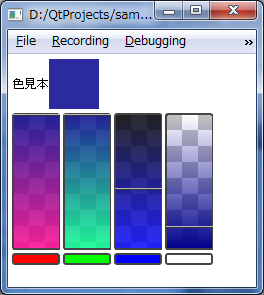
/// 今回のポイント ///
・グラデーションは縦方向にしかできない。
・クリップは真四角しかできない。
グラデーションは縦方向にしかできない
パフォーマンスの関係で現状縦方向のみのサポートだそうです。
横向きにしたい場合はグラデーションをかけるエレメントを「rotation」プロパティで90度回転させる必要があります。(ヘルプに書いてありますけどね。)
ただし、この回転にはクセがあるので注意です。
レイアウト的な縦横サイズはそのままで見た目だけ回転するので縦横のサイズが違う場合におかしなことになります。
なので、目的のサイズのItemの中に回転したRectangleを置くなど工夫が必要です。
クリップは真四角しかできない
これもパフォーマンスの関係とヘルプに書いてあるのですが。
例えば、Rectangleの中にImageを全体的に貼りつけて、Rectangleを「radius」プロパティで角丸にすると画像の角がはみ出ます。
なので、「clip」プロパティをtrueにすればOKかと思いきやはみ出ます。
サポートされてないので当たり前ですがそおいうことなので注意です。
機能的な話では以下の3点でしょうか。
・色を作成するバーのみを作って見本は別で自由にできる。
・バーはどのあたりを選ぶとどんな色になるかわかる表現をする。
・アルファのバーはプロパティで消せる
・ColorPikcker全体の横幅にあわせて自動で配置されます。
・バーの1つずつの幅を調整したい場合は、rowSpacingを調整する。
サンプルについて
今回のサンプルはあくまでバーの部分だけです。
色見本は別で作ってます。
余談ですが、プロパティバインディングほんとイイヨネ!って内容です。
今までの「作ってみたシリーズ」でも使いまくってますけど。
QMLの強みですね。
GooleCodeにコード置いてあります。
「Componentsサンプル」
使い方
import QtQuick 1.0
import "Components"
Rectangle {
width: 360
height: 360
Column{
anchors.fill: parent
anchors.margins: 5
spacing: 5
Row{
Text{
anchors.verticalCenter: parent.verticalCenter
text: "色見本"
}
Rectangle{
width: 50
height: 50
color: _colorPicker.value
}
}
ColorPicker{
id: _colorPicker
useAlpha: true
}
}
}
バーをまとめた全体
// ColorPicker.qml
import QtQuick 1.0
Rectangle {
id: _root
width: 200
height: 150
// トータルの色
property color value: Qt.rgba(_barRed.value
, _barGreen.value
, _barBlue.value
, _barAlpha.value)
// 個別の色
property alias red: _barRed.value
property alias green: _barGreen.value
property alias blue: _barBlue.value
property alias alpha: _barAlpha.value
// バーの横幅(これは外から操作すべきじゃない)
property real barWidth: width / _bar.children.length
- _bar.spacing * (_bar.children.length - 1) / _bar.children.length
// バーの隙間
property alias rowSpacing: _bar.spacing
// バーの枠関係の情報
property int borderWidth: 2
property color borderColor: "#444444"
property int borderRadius: 2
// アルファ使うか
property alias useAlpha: _barAlpha.visible
Column{
anchors.fill: parent
spacing: 5
// 色選択バー
Row{
id: _bar
height: parent.height * 0.9
spacing: 5
// 赤のバー
ColorPickerBar{
id: _barRed
width: barWidth
border.width: borderWidth
border.color: borderColor
radius: borderRadius
viewRedMin: 0.0
viewRedMax: 1.0
viewGreenMin: _barGreen.value
viewGreenMax: _barGreen.value
viewBlueMin: _barBlue.value
viewBlueMax: _barBlue.value
viewAlphaMin: _barAlpha.value
viewAlphaMax: _barAlpha.value
}
// 緑のバー
ColorPickerBar{
id: _barGreen
width: barWidth
border.width: borderWidth
border.color: borderColor
radius: borderRadius
viewRedMin: _barRed.value
viewRedMax: _barRed.value
viewGreenMin: 0.0
viewGreenMax: 1.0
viewBlueMin: _barBlue.value
viewBlueMax: _barBlue.value
viewAlphaMin: _barAlpha.value
viewAlphaMax: _barAlpha.value
}
// 青のバー
ColorPickerBar{
id: _barBlue
width: barWidth
border.width: borderWidth
border.color: borderColor
radius: borderRadius
viewRedMin: _barRed.value
viewRedMax: _barRed.value
viewGreenMin: _barGreen.value
viewGreenMax: _barGreen.value
viewBlueMin: 0.0
viewBlueMax: 1.0
viewAlphaMin: _barAlpha.value
viewAlphaMax: _barAlpha.value
}
// アルファのバー
ColorPickerBar{
id: _barAlpha
width: barWidth
border.width: borderWidth
border.color: borderColor
radius: borderRadius
viewRedMin: _barRed.value
viewRedMax: _barRed.value
viewGreenMin: _barGreen.value
viewGreenMax: _barGreen.value
viewBlueMin: _barBlue.value
viewBlueMax: _barBlue.value
viewAlphaMin: 0.0
viewAlphaMax: 1.0
value: 1.0
}
}
// 色説明的なの
Row{
height: parent.height - _bar.height - parent.spacing
spacing: _bar.spacing
// red
Rectangle{
width: _barRed.width
height: parent.height
color: "#ff0000"
border.width: _barRed.border.width
border.color: _barRed.border.color
radius: _barRed.radius
}
// green
Rectangle{
width: _barGreen.width
height: parent.height
color: "#00ff00"
border.width: _barGreen.border.width
border.color: _barGreen.border.color
radius: _barGreen.radius
}
// blue
Rectangle{
width: _barBlue.width
height: parent.height
color: "#0000ff"
border.width: _barBlue.border.width
border.color: _barBlue.border.color
radius: _barBlue.radius
}
// alpha
Rectangle{
width: _barAlpha.width
height: parent.height
color: "#ffffffff"
border.width: _barAlpha.border.width
border.color: _barAlpha.border.color
radius: _barAlpha.radius
visible: _barAlpha.visible
}
}
}
}
バー1つずつ
// ColorPickerBar.qml
import QtQuick 1.0
Rectangle{
id: _root
width: parent.width
height: parent.height
clip: true
// 自分自身の色の強さ
property real value: 0
// 表示色用のパラメータ
property real viewRedMin: 0.0
property real viewRedMax: 1.0
property real viewGreenMin: 0.0
property real viewGreenMax: 1.0
property real viewBlueMin: 0.0
property real viewBlueMax: 1.0
property real viewAlphaMin: 0.0
property real viewAlphaMax: 1.0
// 透けたときに見える背景
Image{
anchors.fill: parent
fillMode: Image.Tile
source: "./images/alpha_background.png"
}
// 色見本のグラデーション
Rectangle{
anchors.fill: parent
radius: parent.radius
border.color: parent.border.color
border.width: parent.border.width
gradient: Gradient {
GradientStop {position: 0.0; color: Qt.rgba(viewRedMin, viewGreenMin, viewBlueMin, viewAlphaMin)}
GradientStop {position: 1.0; color: Qt.rgba(viewRedMax, viewGreenMax, viewBlueMax, viewAlphaMax)}
}
}
// ポインタ
Rectangle{
x: parent.border.width
y: parent.height * value
width: parent.width - parent.border.width * 2
height: 2
color: "#bbbbbb"
Rectangle{
anchors.bottom: parent.bottom
x: 0
width: parent.width
height: 1
color: "#333333"
}
}
// 色変更用のクリックイベント
MouseArea{
anchors.fill: parent
onMousePositionChanged: {
// 自分の色を変更する
_root.value = mouse.y / height;
if(_root.value > 1.0){
_root.value = 1.0;
}else if(_root.value < 0.0){
_root.value = 0.0;
}
}
}
}
コメント